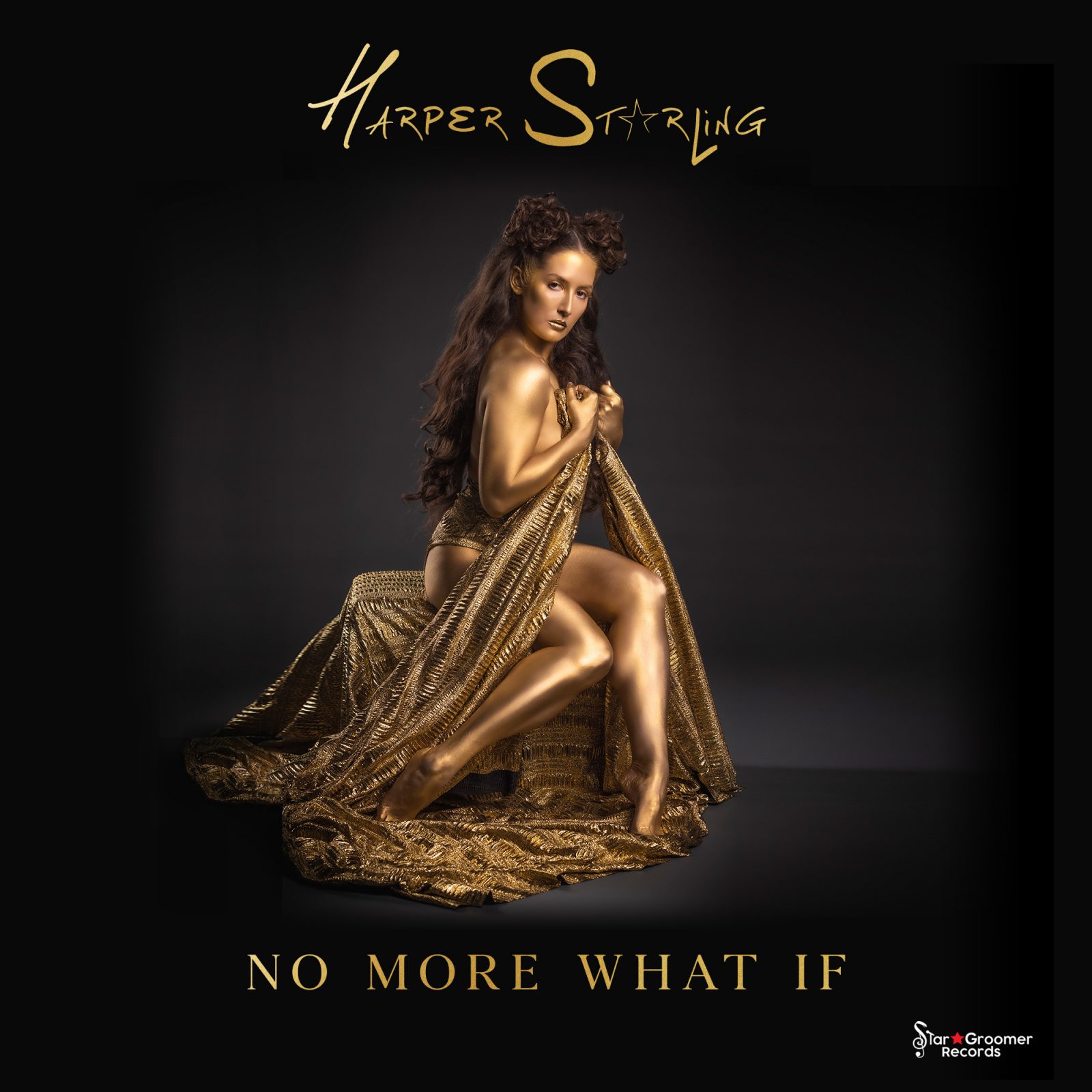There are a lot of music streaming choices to sort through these days: Spotify, Apple Music, Tidal, Rdio, and more if you factor in Internet radio services such as Pandora. If you’re like me and are very guarded about those thousands of outdated MP3 files sitting on your hard drive, there’s one music streaming service you need to use and it won’t cost you a penny: Google Play Music.
Someone out there is rolling there eyes or screaming, “music files are dead!” and I get that. Why collect MP3s anymore when there are a plethora of music streaming sites ready to pump out hundreds of thousands of hit songs? But what if they don’t have Jimi Hendrix Live At The Royal Albert Hall “Voodoo Chile (Slight Return)?” That’s my favorite version of that song and I just can’t afford to live in a world without instant access to that tune.
Which is why the recent news of Apple Music subscribers losing songs in their library is so concerning to me. Apple is a multifaceted company good at many things: laptops, smartphones, software, and historically music, but what has become abundantly clear recently is it’s not good at collecting and keeping your data. There’s no foolproof substitute to backing up your files, but Google Play Music does make it easier and convenient.
Google’s music streaming service costs $9.99 a month if you want to pursue its catalog of music like you would in any competitor’s equivalent service, albeit in a less user friendly way. But, if you’re satisfied with your current music provider, there’s still use in Play Music as a cloud backup service.
Once you download the free music manager, you can synch it to your iTunes library (or Windows Media Player or directly from your music folder if you’re one of five people not using iTunes) and upload up to 50,000 songs into Google’s stellar cloud service. On average, it could take as much as a couple of days to upload everything depending on how big your library is. The time it takes is worth it though because you don’t want to lose those precious MP3 files you’ve spent the last 15 years or more collecting and ripping from your personal CD collection. In the long run, it will even save you time because any new files you upload to iTunes will automatically get uploaded to the cloud.
Anyone remember Songza? Well, Google bought that service back in 2014 and now those same fun radio stations created to fit your day, mood, or activity are available for free. They aren’t as good as the human curated stations of Apple Music, but they are worth a try nonetheless. A subscription to Play Music also gets you YouTube Music Key (or visa versa), which allows you to view music videos ad free and save them for offline mode.
The subscription service isn’t for everyone though. The app can be pretty buggy on iPhones and even on Android phones from time to time. You don’t get the exclusive track releases sought by other streaming services, or high fidelity sound quality or the taste making of Beats1 Radio (click here for a good break down of which music streaming service is best for you). But there’s no reason not to back up all that music onto Play Music — it’s free and easy.
Just please also go out and purchase an external hard drive. You’re going to need it.
Read more music articles at ClicheMag.com
Image courtesy of Phonearena.com
Written by
Cliche
Cliche
I'm an interactive digital experience bringing you the latest in fashion, music, entertainment, art and social media & technology. I was created in 2009 in the hopes of making your life more fun by giving you a media consumption experience unparalleled to any other.
Further Reading...
Genevieve Interview
September 3, 2015Fall Music Festivals You Can’t Miss
September 29, 2016
Previous Post
Paper Towns Review
Next Post